Getting started with ACQ
Learn how to get started with ACQ online e-shop generator and start selling your products within 5 minutes!
With the help of ACQ you can start selling goods online on your own ordering website in just few minutes. Use the steps below so that your guests can easily order online, and you can easily manage your orders.
You can create account in ACQ absolutely free and use it up to 10 orders and 10 products every month. You don’t need any technical knowledge to configure your own ordering website! Just follow the simple steps in the registration wizard. Create a free account.
Then you need to the way you want to display your offer. You can visualize it in two ways: 3 grid or 5 grid mode.
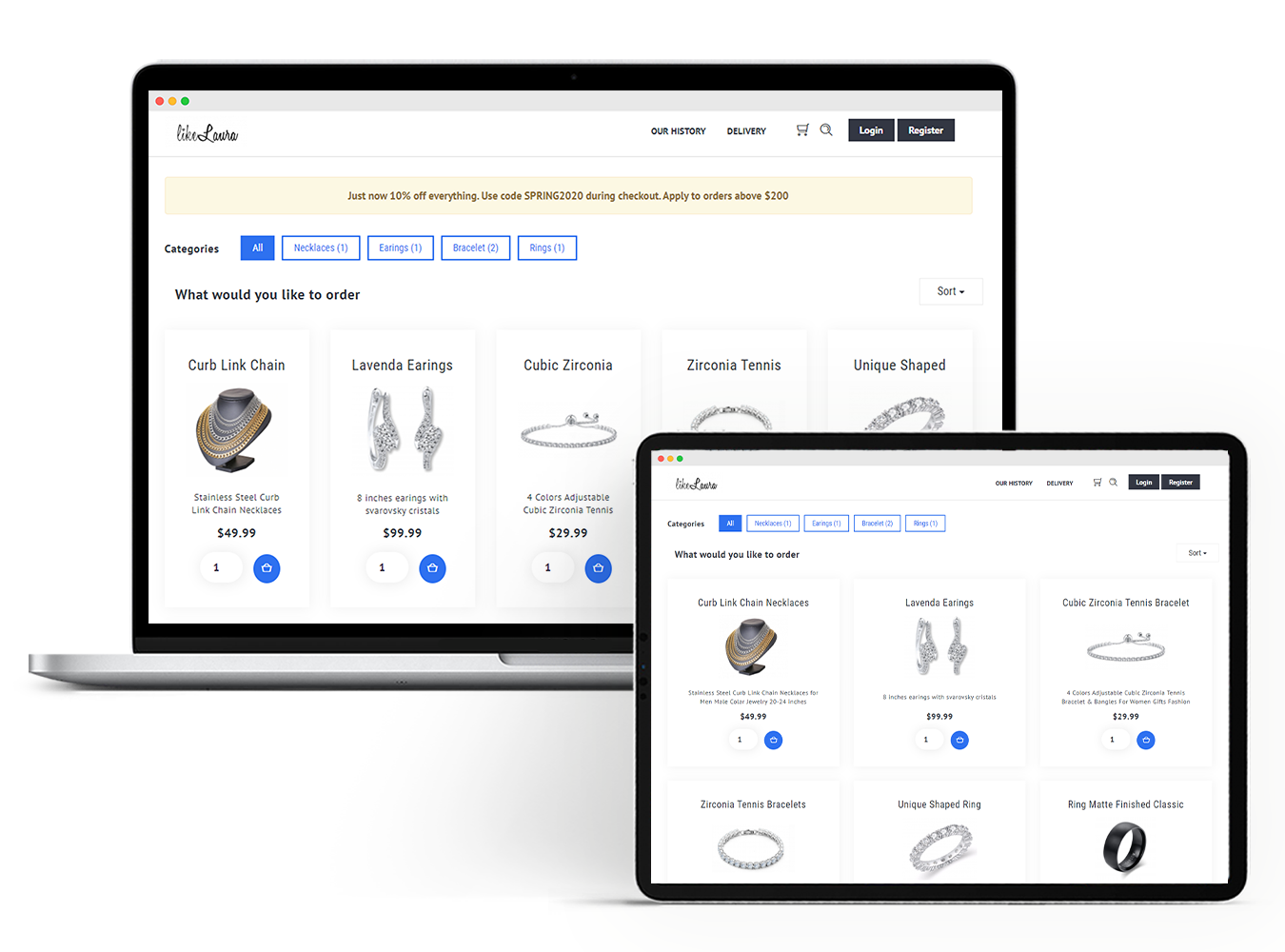
In the settings, you can place an attractive marketing banner, logo, favicon, as well as pop-ups.
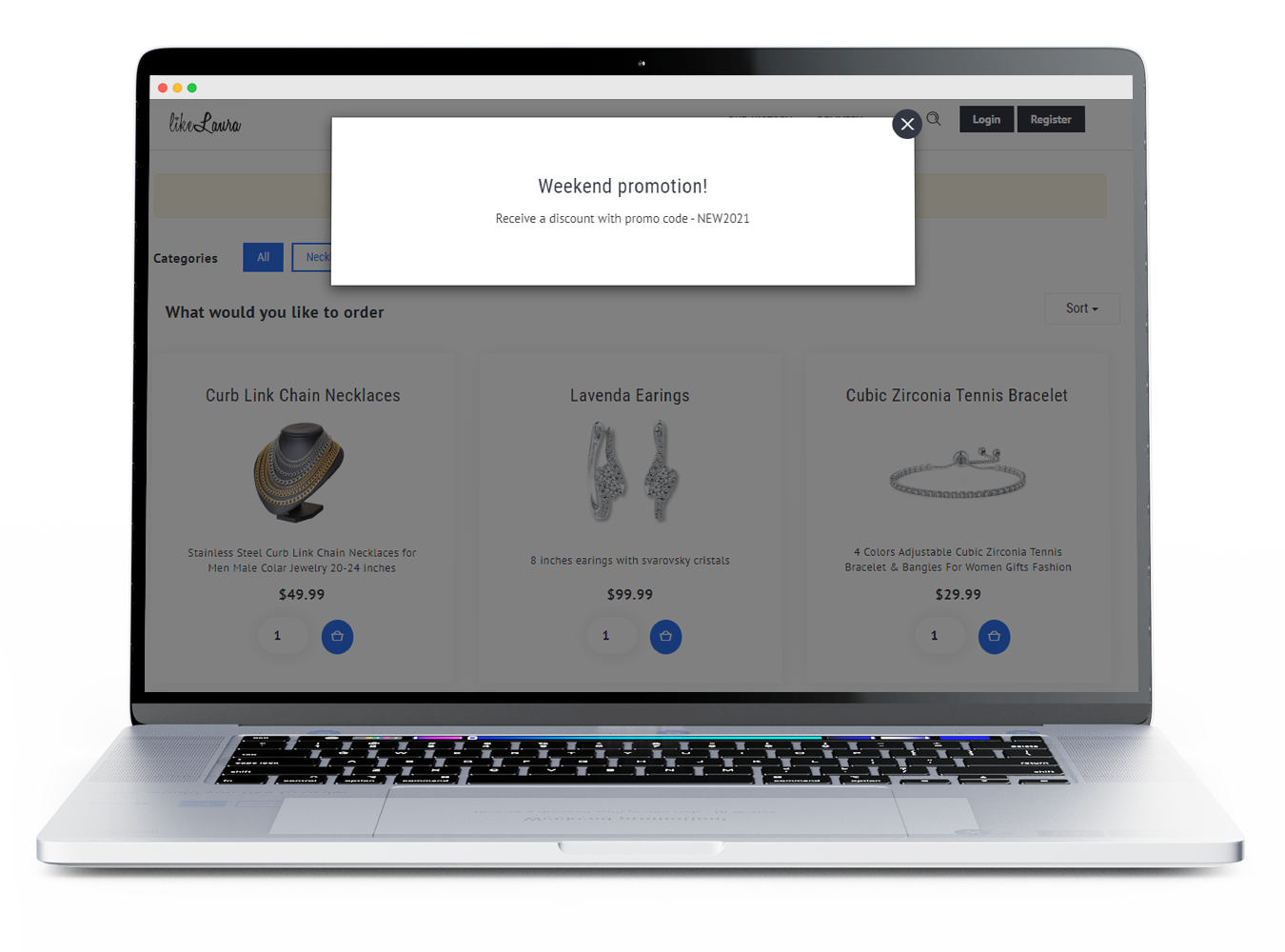
You can also create additional pages on your website, in which, for example, tell more about your goods, employees or current promotions.
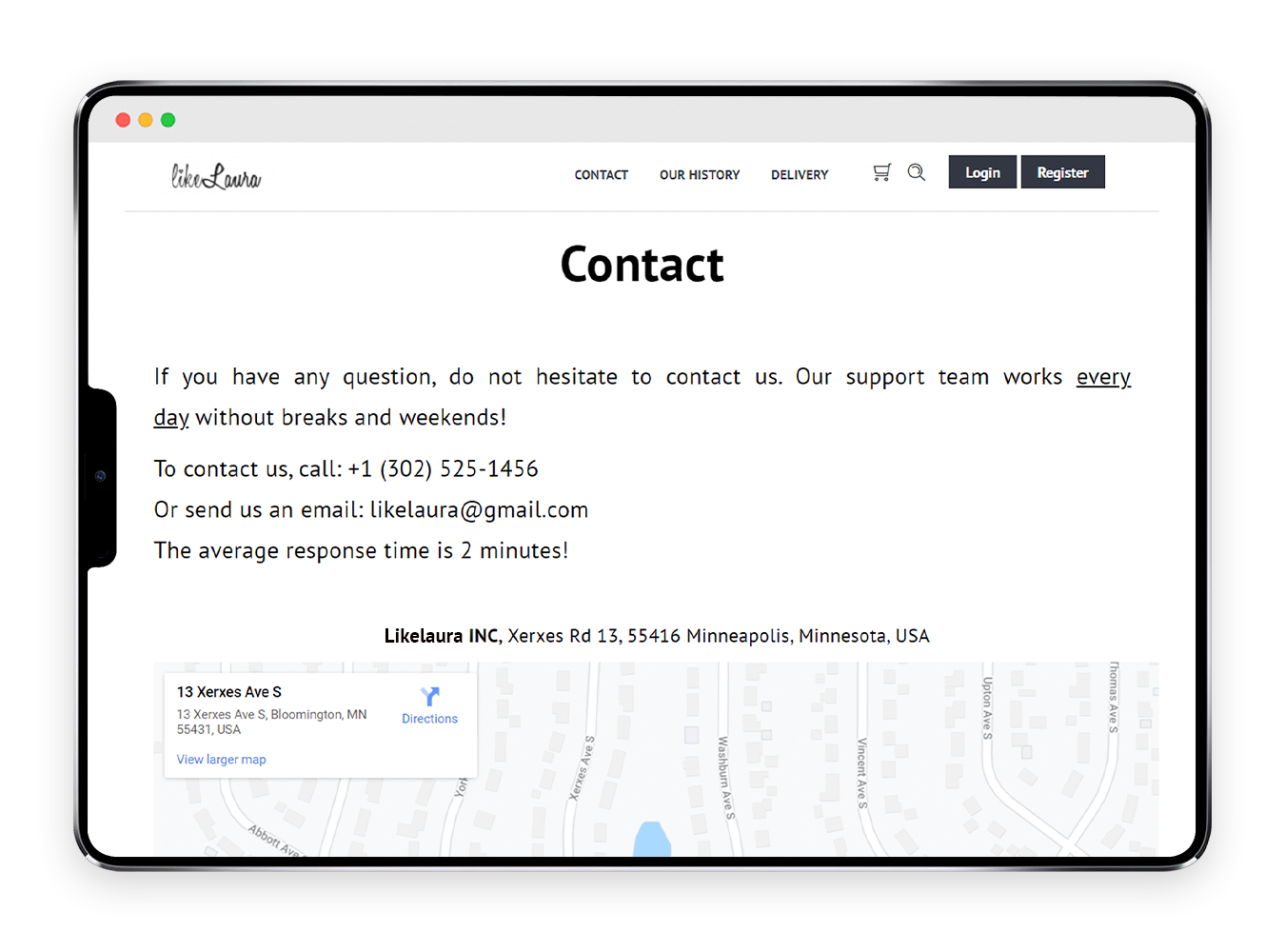
If you already have a website, you can easily integrate our ordering widget to it. This way, your clients will have simple and easy tool to order products from you.
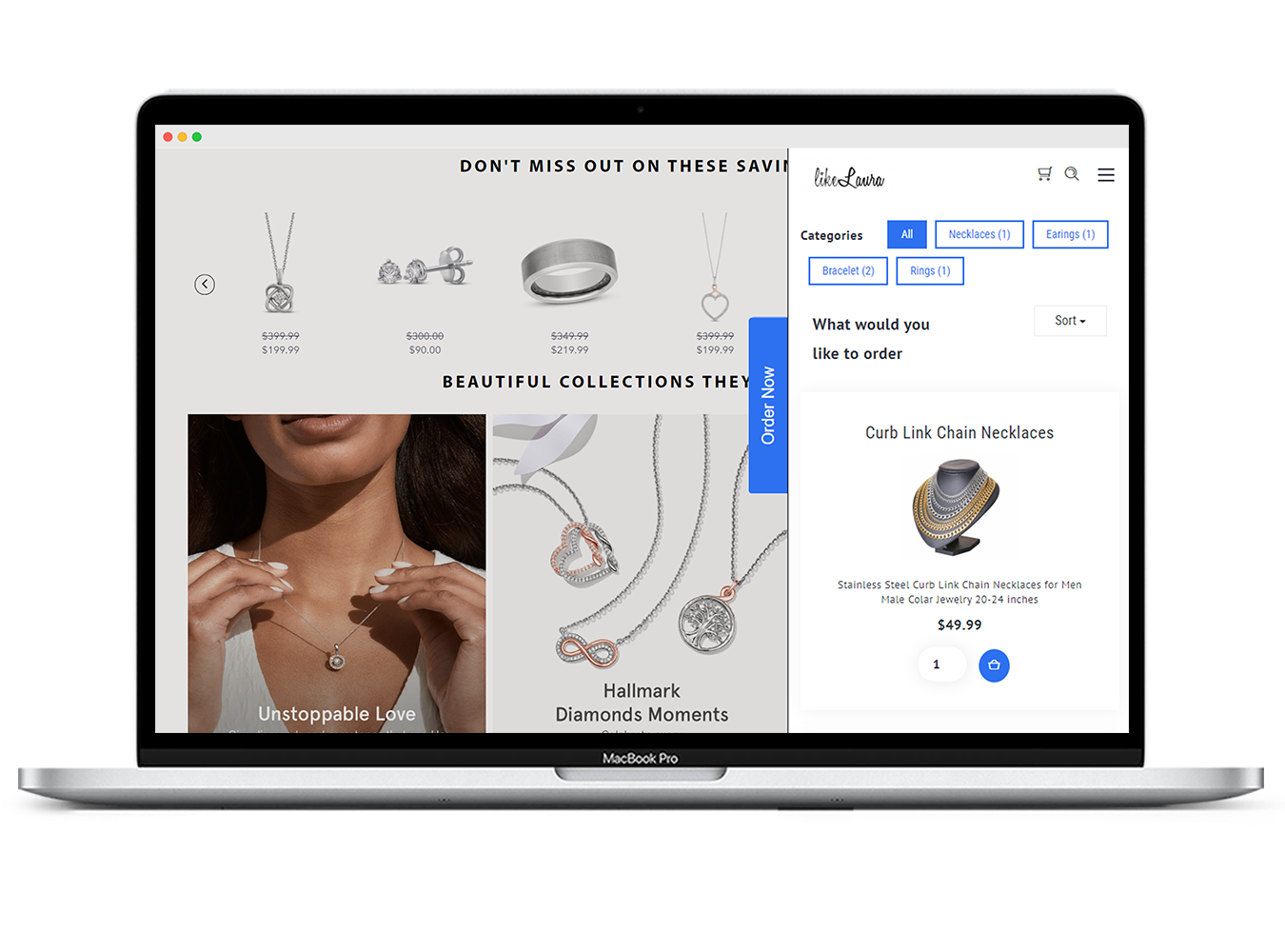
Clients will have a possibility to order goods directly from your website and you can process orders via ACQ web or mobile application. Learn more about ACQ widget here.
Now it is time to add your offer on a new website! Our built-in product builder will help you to convey the unique value of every product. You can write attractive descriptions, configure addons, different price options, upload attractive pictures and much more! Learn more about products management here.
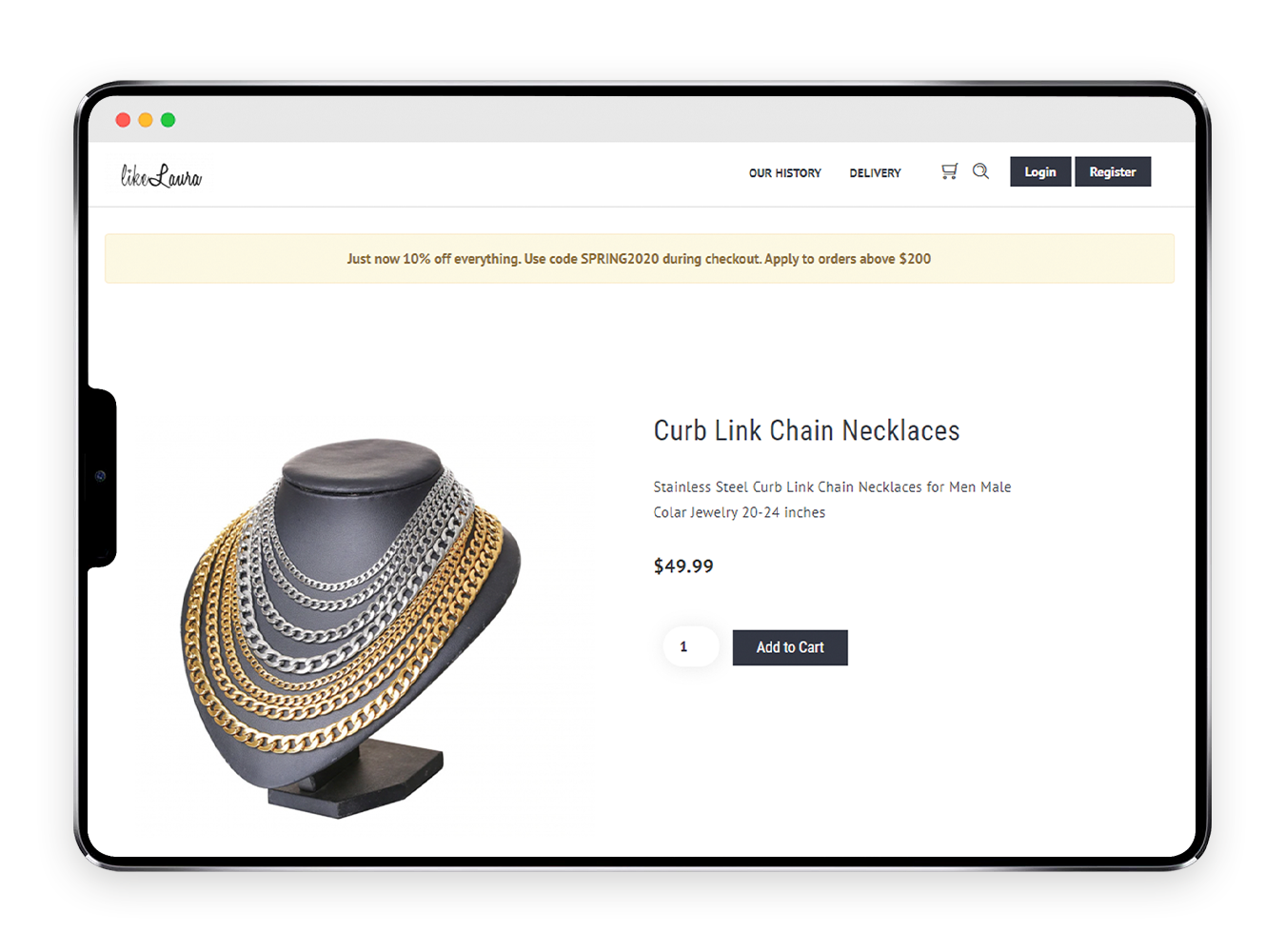
It is very important to ensure high-quality and in-time delivery of your goods to clients. With the help of ACQ you can easily choose and configure your delivery strategy. Decide yourself how you deliver orders to clients! Define methods, price and time of delivery!
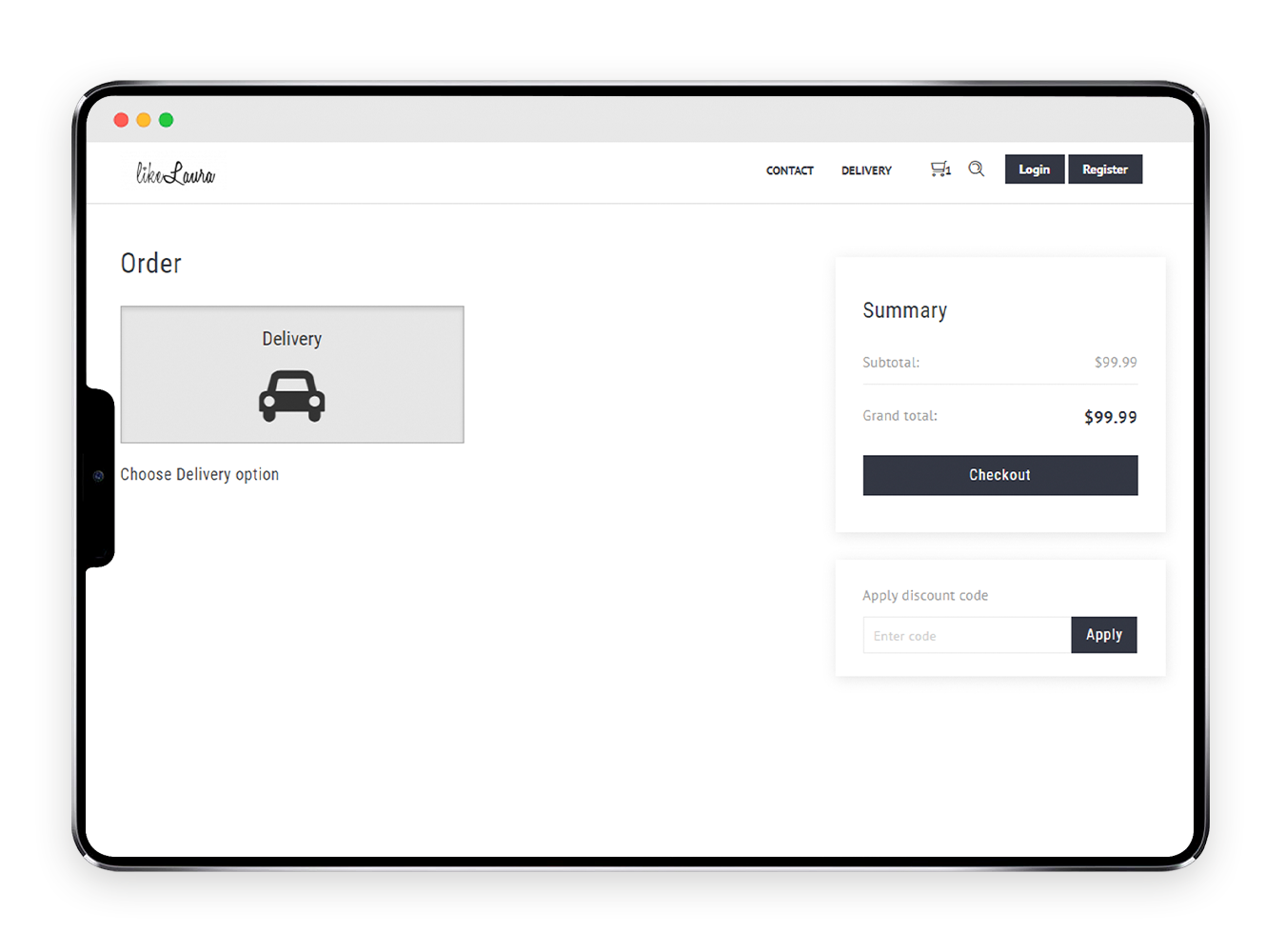
You have 3 options to choose from: free shipping, shipping with a single price for any location, shipping with different prices for different locations.
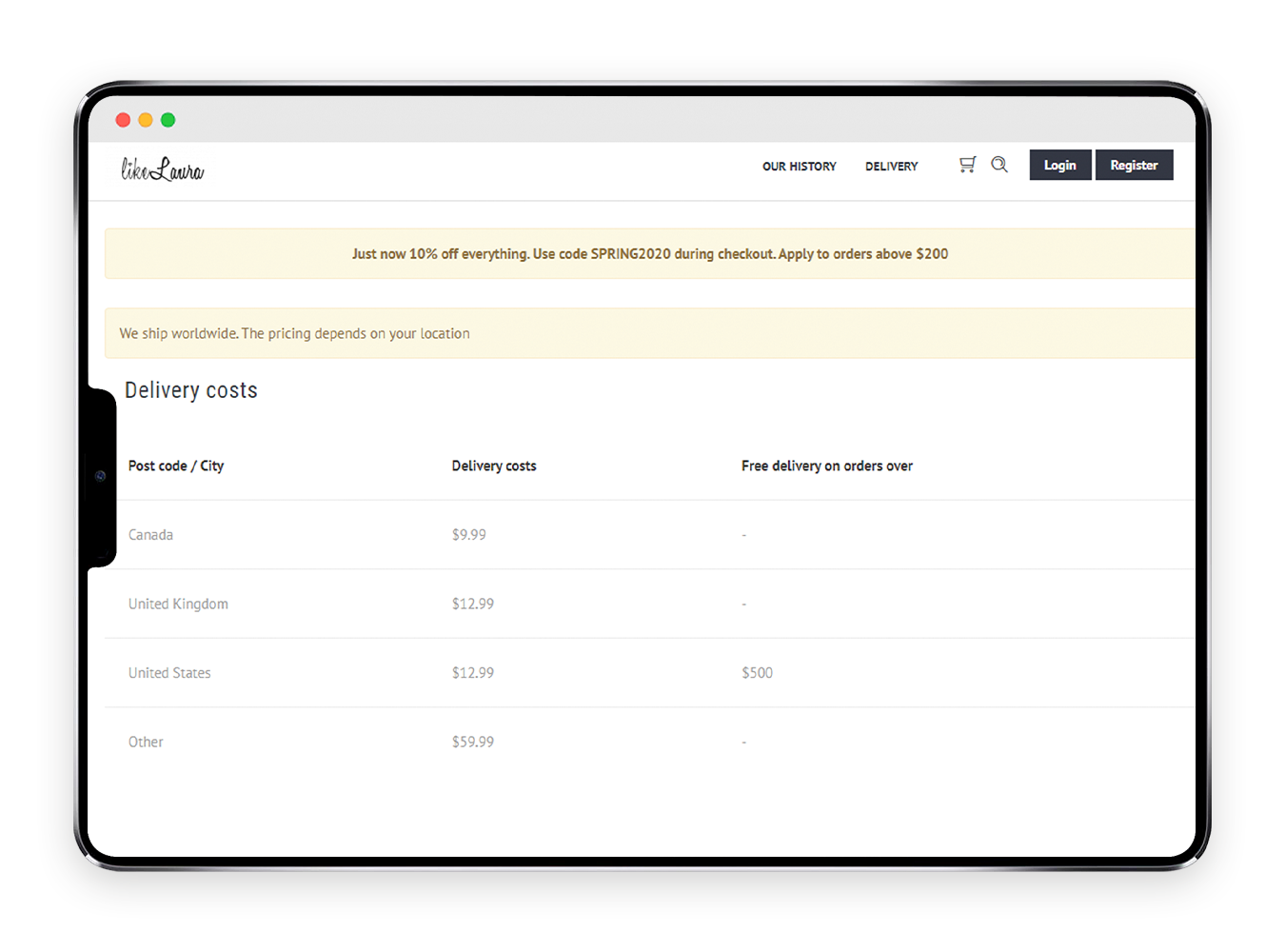
Our mobile app provides you with the most convenient way to receive and process incoming orders! You can donwload both IOS and Android.

After installation, all you need to do is to enter an access code which can be found in your profile. You can use our mobile absolutely free. Learn more about how to manage orders in the mobile app here.
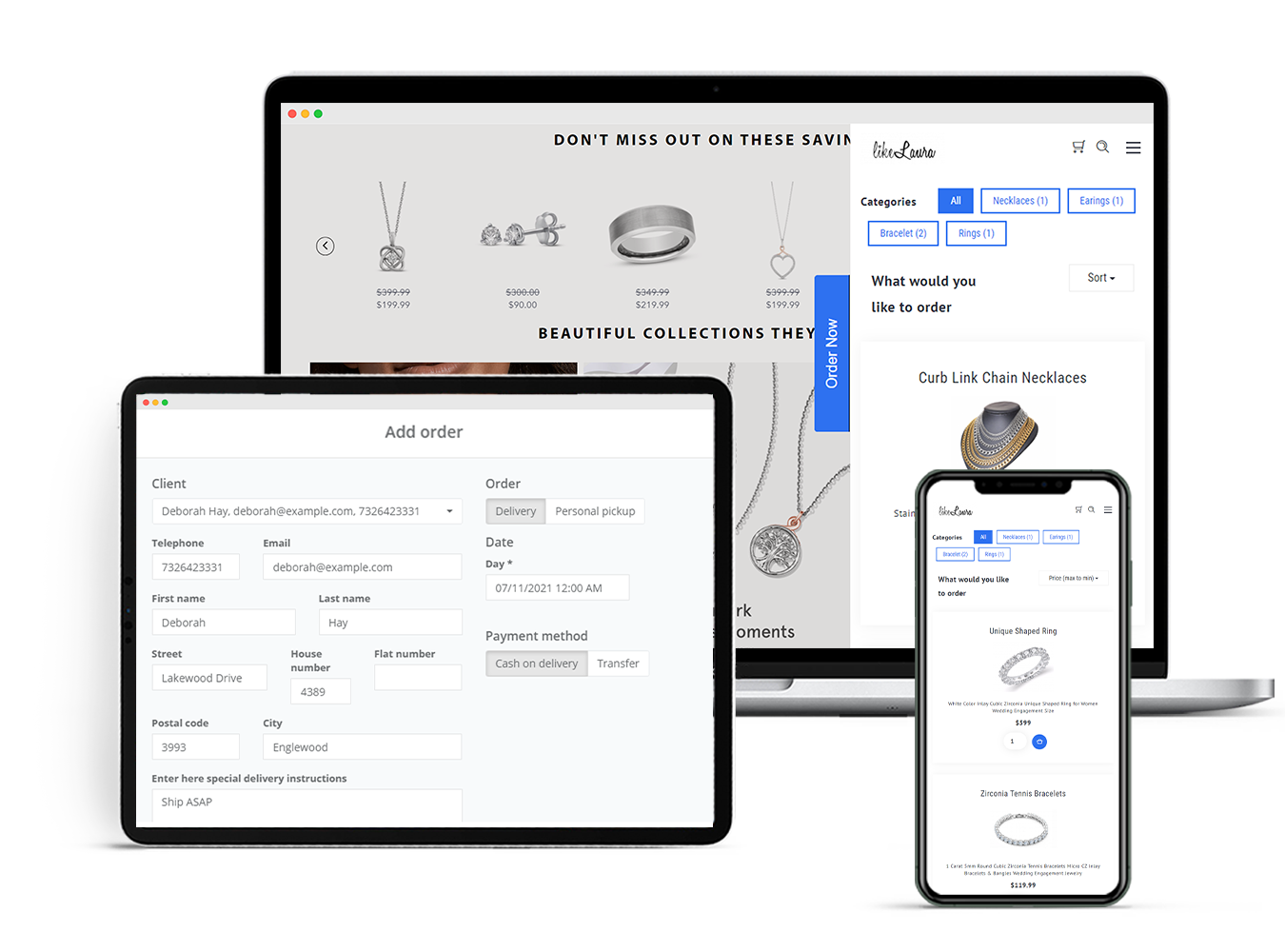
Congratulations! You finished the initial set up of your system. Now your clients can easily place an order on your website and you can process them with the help of our web or mobile application! Learn more about order management here.
